In the past several months, I’ve sent you three e-letters with the same preheader. Preheaders are bits of text designed to show up in the inbox preview, like this:
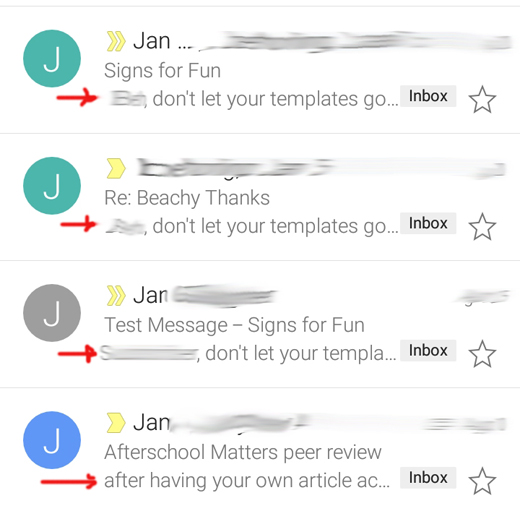
I’ll tell you what preheaders are good for and how to use them in the next issue of Clear, Effective Communications. Today, you just need to know that preheaders add to the subject line; therefore, they go with the content of the email.
The preheader “Don’t let your templates go rogue” went, logically enough, with an e-letter about templates. Using the same preheader in a subsequent email was a mistake, pure and simple.
How could this happen?
I let my template go rogue.
My “template” is simply a copy of the templates e-letter. I change the text for every issue. In my defense, it’s easy to miss preheader text because, by design, it is visible only in the inbox preview and not in the e-letter itself. (More on that next time.)
The first time I made this mistake, I said to myself, “Self, we need a checklist of the five or six things that are easy to forget to do. Then we can be sure those things get done every time.”
So I made a checklist. It doesn’t include obvious tasks like “Change body text” or “Add image.” It does include easy-to-miss items like “Change preheader” and “Add alt text for image.” (Should I do an e-letter on alt text? Let me know in the comments below.)
Great, now I had a checklist. So how could I have sent you the same preheader a third time?
I’m sorry to say it’s because I didn’t consult the checklist.
I don’t need to tell you the moral of this story, do I?
Checklists are useful:
- When we’re getting used to new processes
- When we’ve been doing something for so long that we get cocky about not having to sweat the details
- Only when we use them
Maybe I should have a checklist that reminds me to use my checklist.
Do you have checklists? Do you ever forget to use them? Any tips on how to remember? Comment below!


